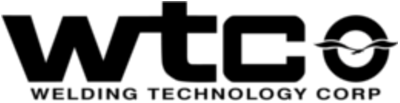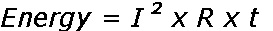Sample Case: Setting Up for 5 Stack Ups Using Single Trigger
This document describes and records an experiment for a case study of welding 5 different stacks using one single gun trigger. The user can develop a different strategy given different circumstances and given different current regulation schedule tables. There is really no single correct methodology for setting up a RAFT Weld Gun Station. The RAFT DCIT Weld Gun Station is very versatile and there are many tools to accommodate different strategies.
01 |
Document the table of the normal constant current schedules that would exist under normal circumstances where a specific weld schedule can be selected |
02 |
Use mean force based on lowest and highest settings for
gun tip pressure = (2.6 + 3.6) / 2 = 3.1 kN = 697 lbs. Calculate the % increase over the lowest ((3.1-2.6)/2.6 = 0.192)
or 19.2%. This increase of force on the smallest stackup will reduce resistance. |
03 |
Set the weld time to the least demanding energy setting multiplied by the force increase; in this case Stack #1 ; weld time is set for 179 mS (150 x 1.192). This rule was effective in this experiment since the 150mS of time in the lowest energy demanding spot weld is agressive as compared to other users' base schedules. |
04 |
Install new weld caps on the weld gun and measure the gun resistance (Rmeasure) . If a tip dresser is used, dress the weld caps prior to taking an Rmeasure |
05 |
Make sure that all stepper boosts are programmed to zero - but do put counts for tip dressing frequencies (request submitted at step 3) |
06 |
Verify that the "Portable Gun Mode" function is inserted above the weld function in the weld schedule |
07 |
From the Status Screen, turn ON Rmeasure by clicking the "R Measure is OFF" radio button |
08 |
Verify that the weld graph resistance (in yellow) looks similar to the graph |
09 |
Season the weld caps by making 10 - 15 welds in current regulation mode on the thinnest metal stack up and least coatings (Stack # 1) |
10 |
Make a Reference on the target stackup (Stack #1). Adjust weld current to produce an expulsion free weld with R drop of over 30% for stackup that are bare; 15% - 25% for stackup that are coated |
11 |
A good reference weld will produce a nugget size that meets the minimum requirement in size. Producing reference weld that has oversize nuggets will most likely produce more expulsion in all ranges of stack ups. |
12 |
Turn on Adaptive using the function "ADAPTQ MODE = 1 RATE = 100% WSLIDE = 100% |
To Top